How to create an eCommerce website at JoonWeb?
Creating an eCommerce website at JoonWeb is a simple & time-saving process. Follow these steps to create your online store within minutes:
- Create a Joonweb account or sign in to an existing account
- Choose your Website Type as an Online Store
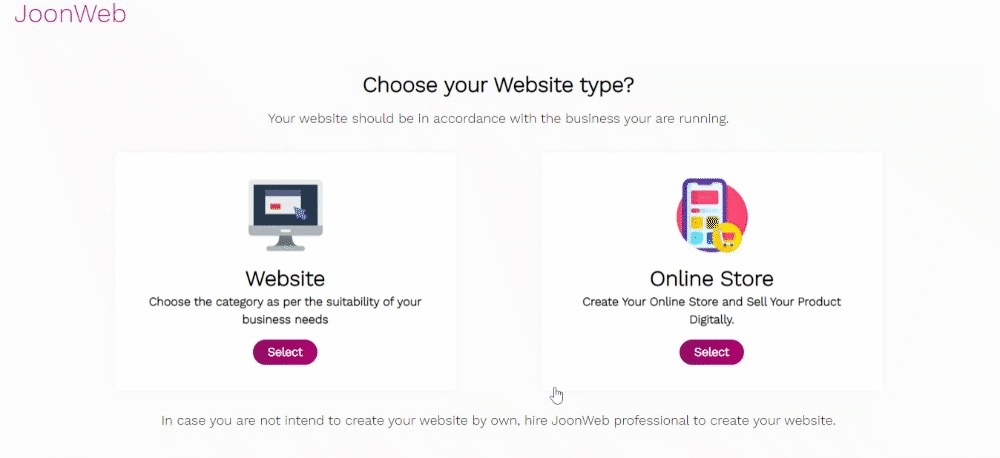
- Select the suitable industry (as per your company or profession)
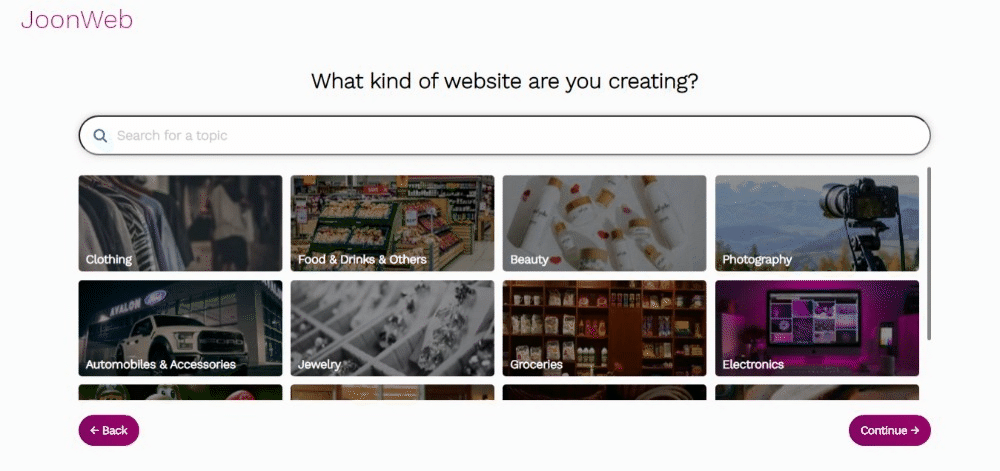
- Add your business logo & enter your store name
- Choose a color theme & font style & click on 'continue'
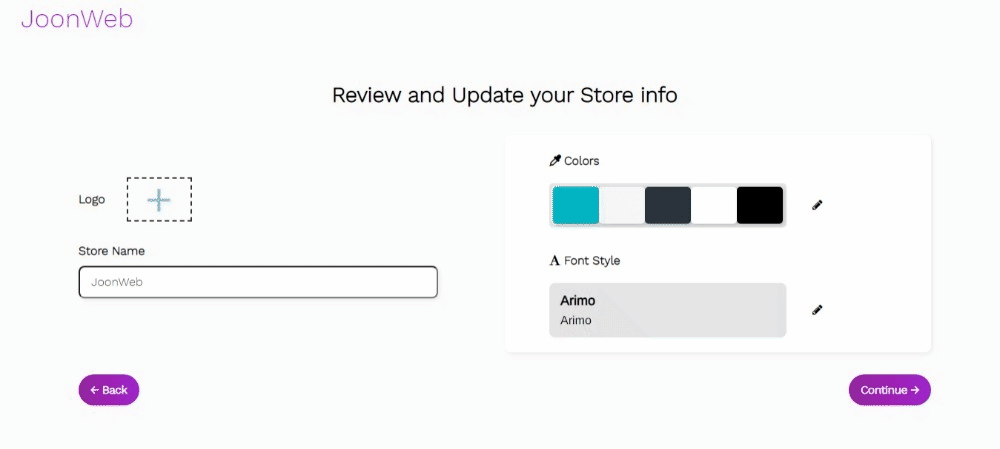
- Select/preview a store layout that you like
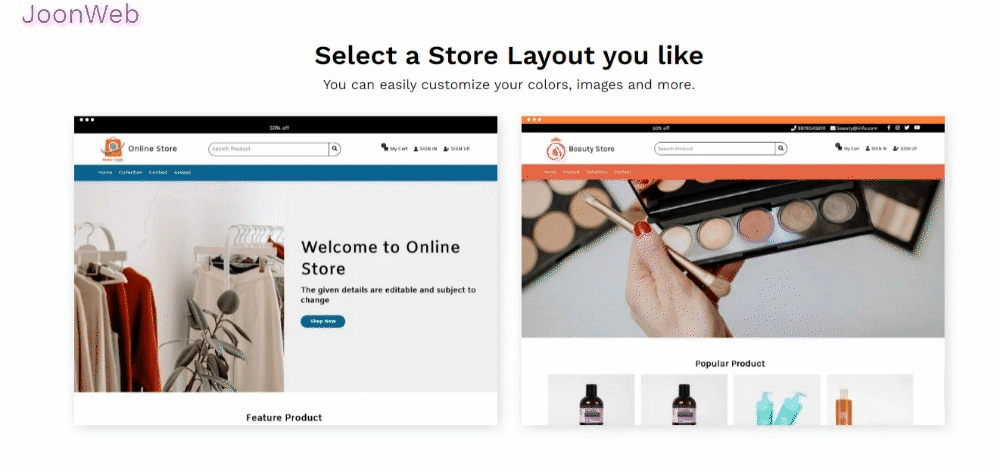
- Fill in details about your store's location & click save
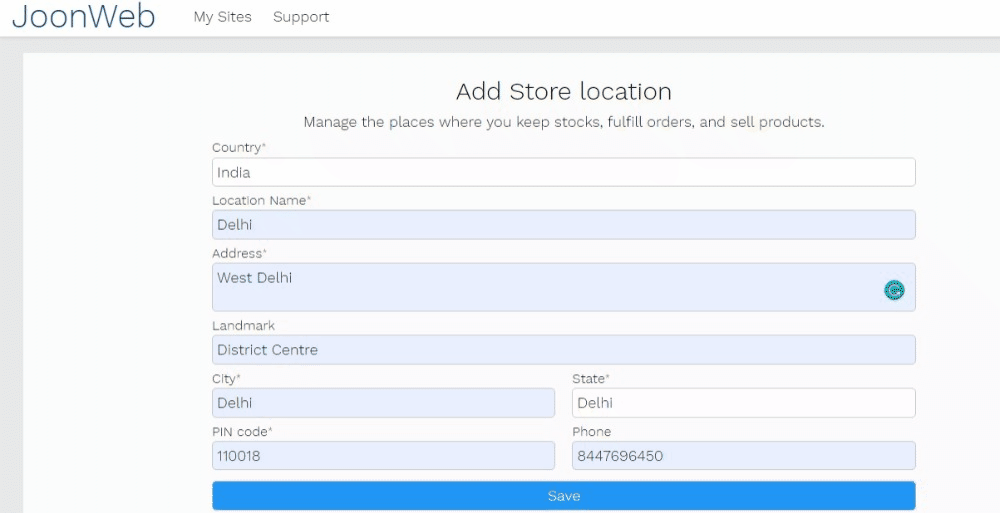
- Congratulations, now you have created your own online store at Joonweb.
Was this article helpful?




