How to add a product variant to your eCommerce website?
After adding a product to your eCommerce website, you can follow these steps to add a product variant:
- Go to the sidebar & click on All Products (under the Products option)
- From the inventory, pick a particular product
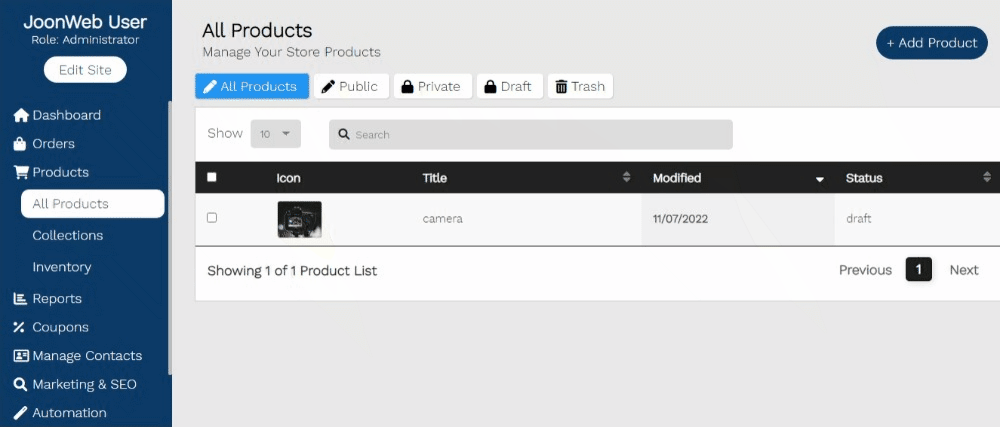
- On the Manage Product page, scroll down to the Product Variants section
- Click on Add Variant option, Product Variant will pop up
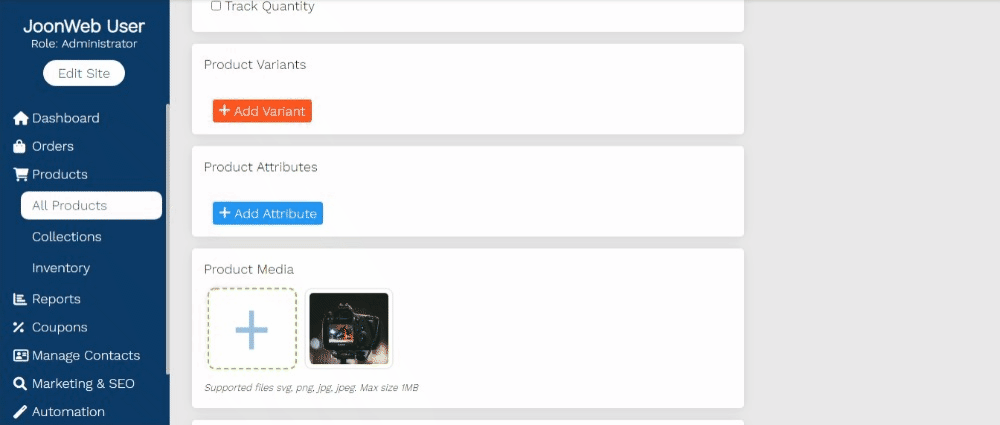
- Now fill in the required fields & click on Add button
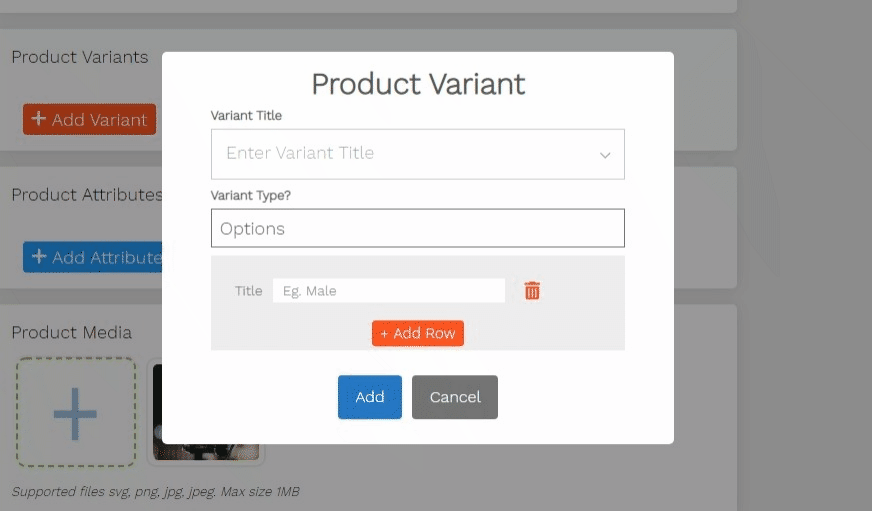
Was this article helpful?


